Calling all Guest Posters!
Continuing my series on Getting Started with GitHub, I thought I should point out that you can directly contribute your own guest post to our blog using your GitHub account, and it’s probably easier than you think!
The first step is to log into GitHub (or create your free account).
Then with just two clicks, you can create a “fork” of
our mathtechorg.github.io repository.
and have your own personal copy of our entire blog on your own GitHub account!
(If you’re curious what a fork actually is, here is a
relevant section of GitHub for Mathematicians.)
Just click “Fork”, and then on the next page click the green “Create Fork” button with all the default settings.
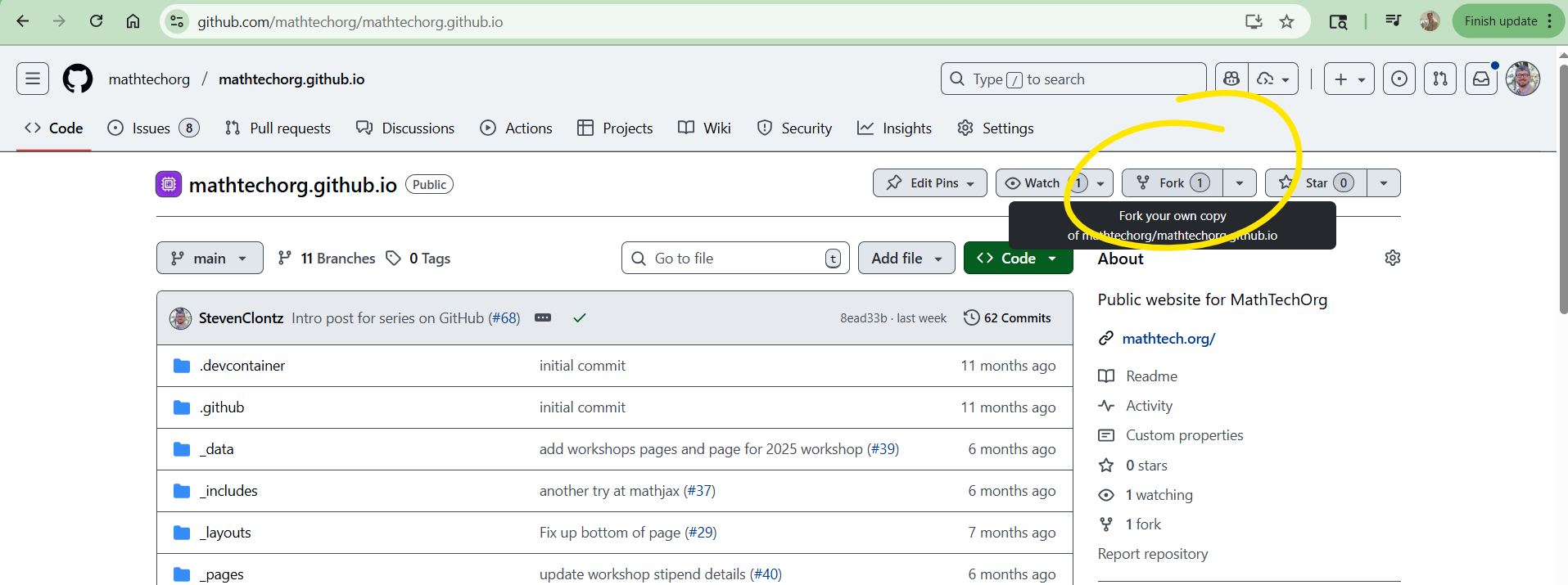
Now that you have your own copy of the MathTech.org blog repository (congrats!),
click on the _posts folder to see the source files for all our posts:
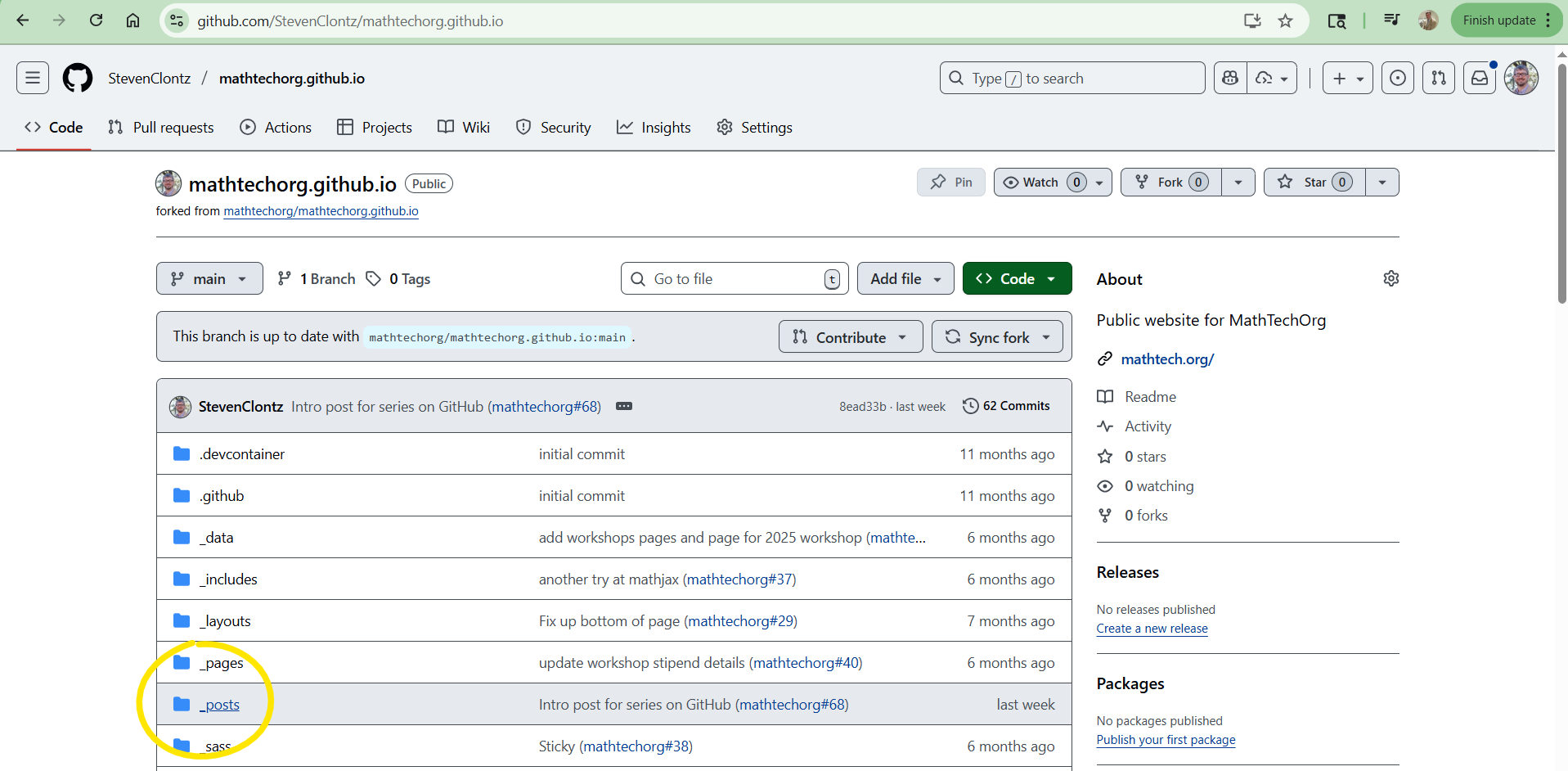
To start writing your own post, just click “Add File” and “Create new file”.
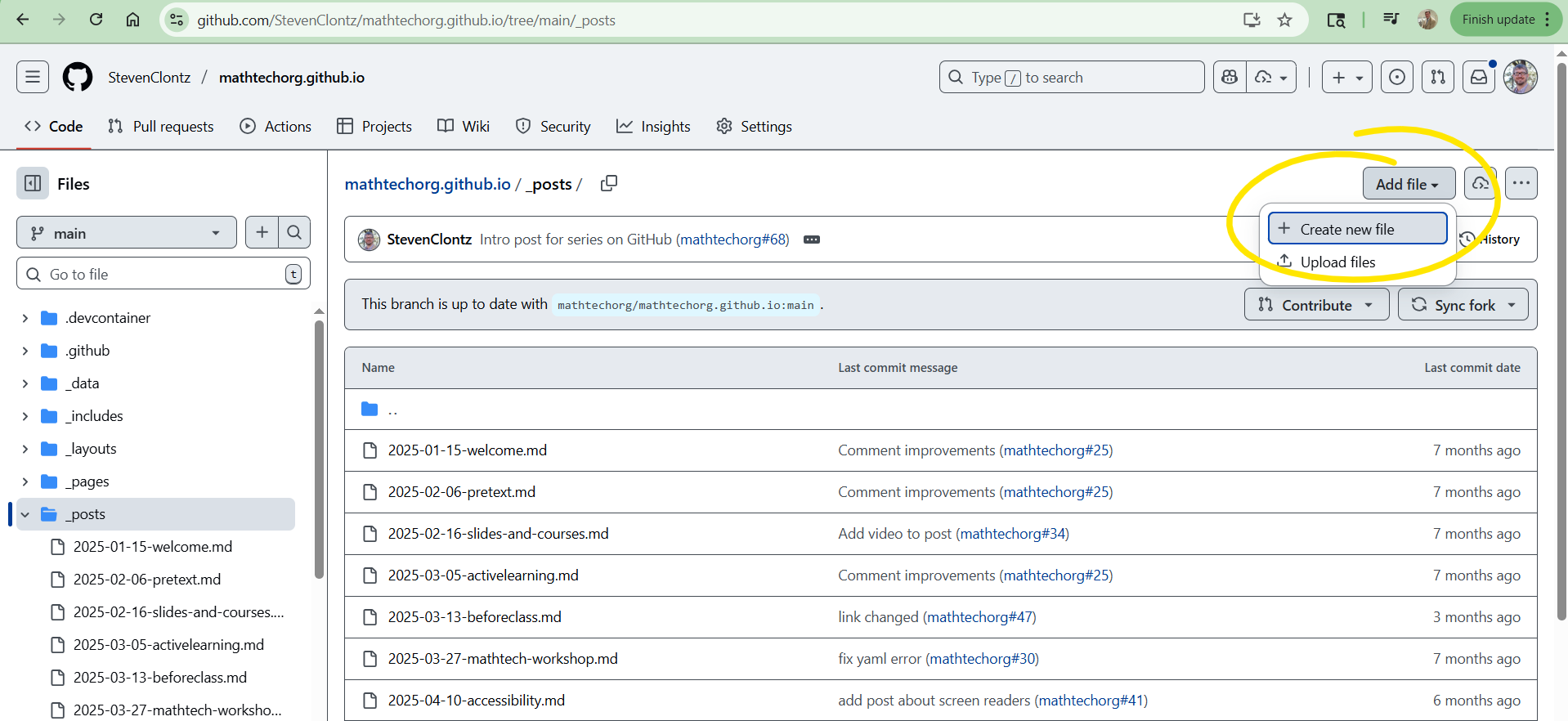
Now you’re almost there! You’ll need to name the file
in the format YYYY-MM-DD-words.md, and include this
“YAML metadata” at the top of your file:
---
title: Title goes here!
tags: words that are related
author: Firstname Lastname
comments: true
---
Write your blog in plain text here!
Or learn about [Markdown](https://www.markdowntutorial.com/)!
When you’re ready, click the green “Commit Changes” button. Your “commit message” should briefly describe your post, and the “extended description” can go into more detail. Importantly, be sure to “Create a new branch” (whatever that is) which can be named whatever is default.
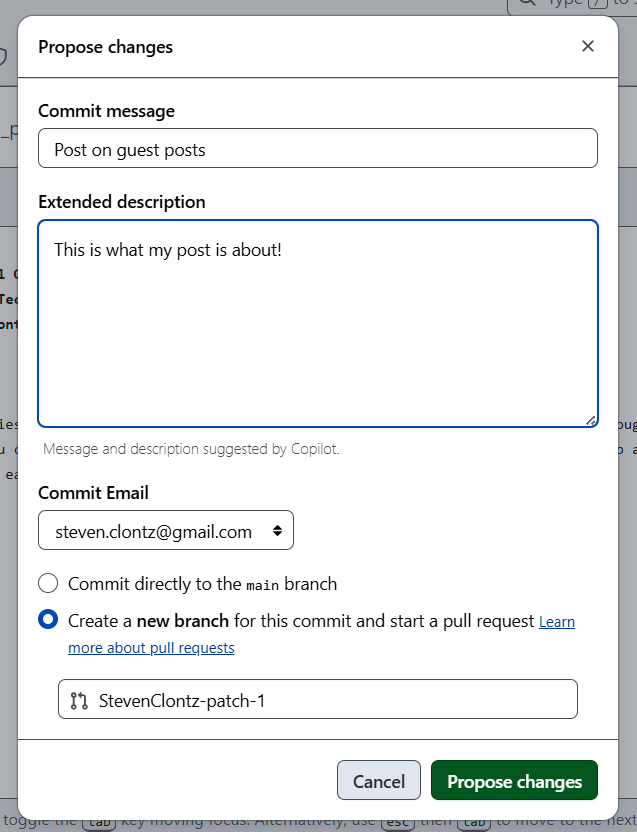
One more step remains: it’s time to create a “pull request”! This is where you can tell us what your post is about, and why it’s a great fit for MathTech.org.
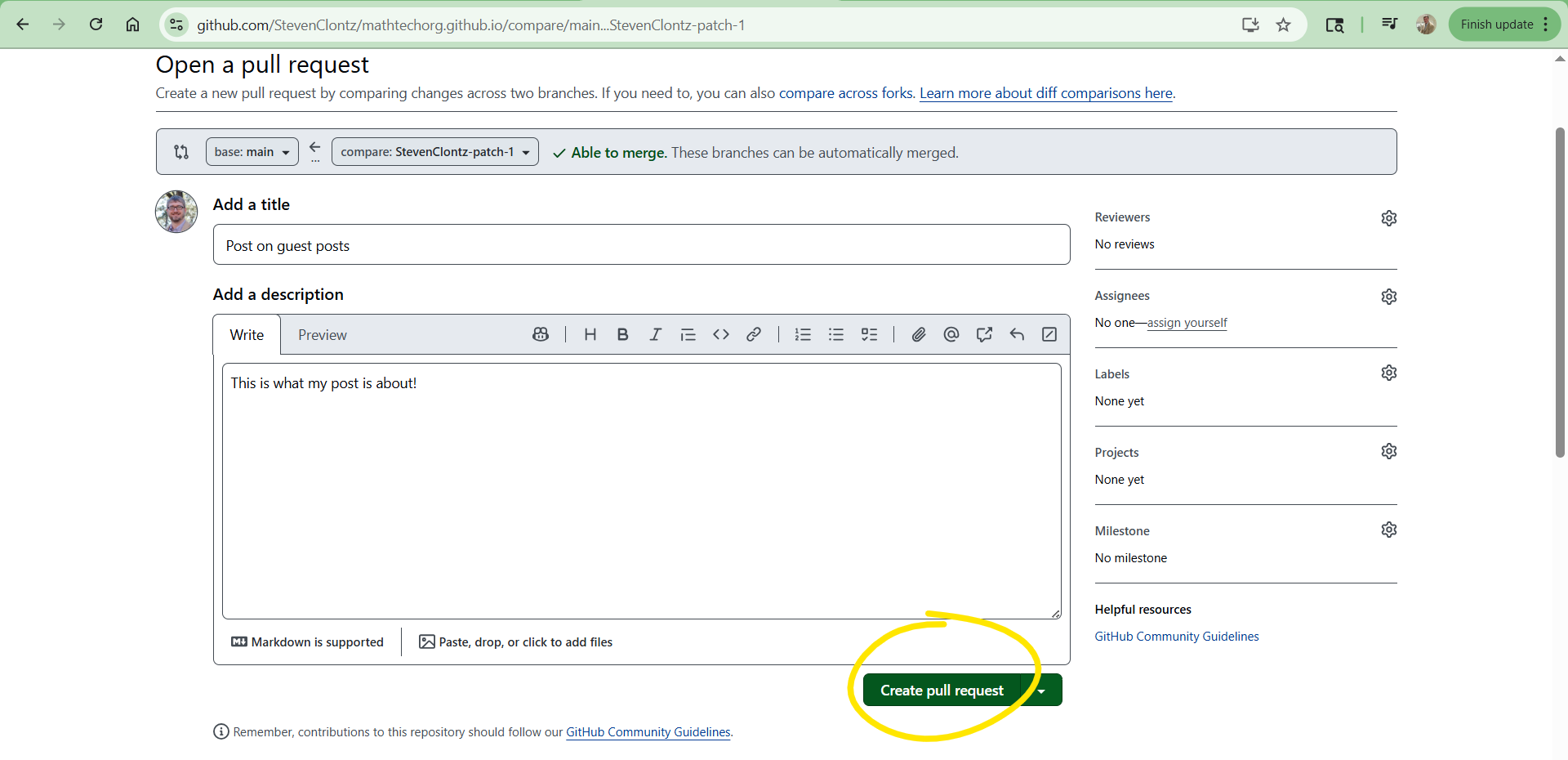
After a discussion (if necessary!) we’ll hopefully merge your “PR” and your post will immediately go live. Congrats!
Of course, maybe you’re not sure if your post is perfect for our blog, and why write it all out just to be told it’s not what we’re looking for? That’s a great point, which is why we have our Issues tracker where we plan and discuss our upcoming posts before they are written, or our Discord server where all discussion about technologies supporting math education are invited and encouraged. Connect with us and let’s chat!
Thanks for reading, and I look forward to sharing more about Git and GitHub with the community very soon.

Comments